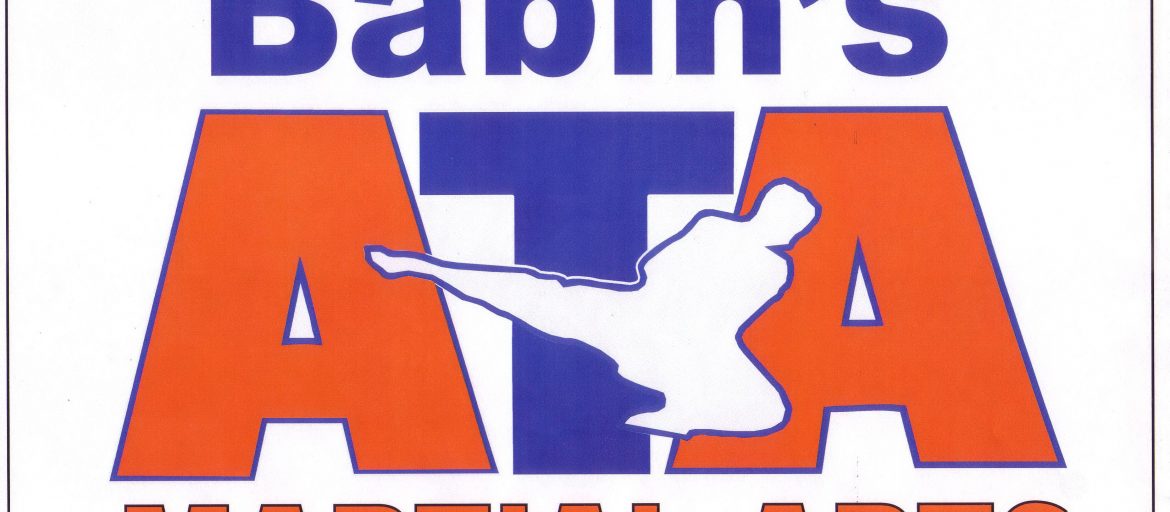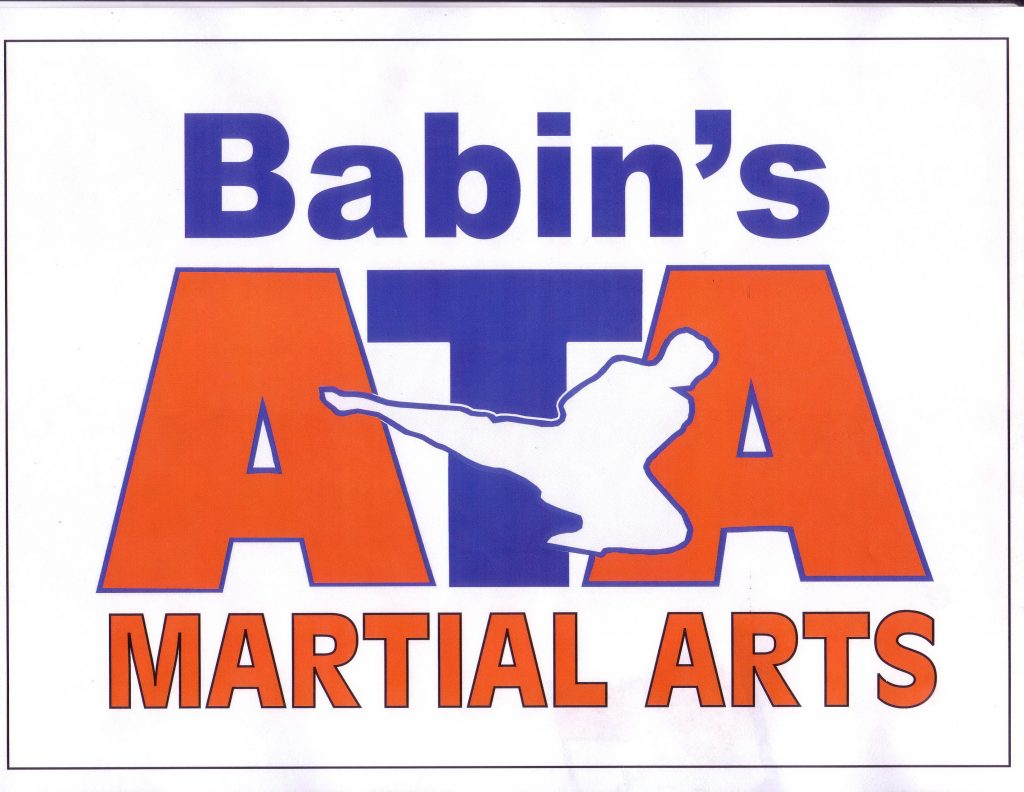Have you ever heard the saying, “An ounce of prevention is worth a pound of cure”? I’m sure you have. As a martial artist, this means staying safe by avoiding bad situations in the first place. You see, many dangerous situations can be traced back to one bad choice in the beginning: giving in to peer pressure, jumping in a car with a stranger, hanging around with the wrong people…or even a simple MySpace post. Consider this:
Last October, a MySpace post led to a shocking event in Ohio. Here’s what happened: a high school student mentioned on his MySpace page that his family would be leaving town on vacation. Local criminals saw the post and tracked down the home. Once the family had left town, the burglars broke in and ransacked the house. They stole video equipment, money and even the family car. That “innocent” MySpace post cost a family dearly.
Good Judgment Is The
Best Martial Art
As instructors, we can teach all the amazing self-defense techniques we want, but if a student makes the wrong decision, sometimes even the best technique won’t be enough to help them. That’s why I say that good judgment is a martial art.
Unfortunately, it’s also one of the hardest skills to teach – especially to children. Developing “street smarts” takes time and experience – two things kids lack. Although they act worldly, kids (and teens) are naive, innocent and often too trusting. That’s why we – as instructors and parents – have to provide that experience and help our kids make the right choices. With more and more kids using the internet on a daily basis, I think it’s important to focus on making the right choices when it comes to internet usage.
Many of us take the internet lightly. We see it as an “online encyclopedia” or simply a way of staying in touch with friends. And while the Internet is one of the greatest tools ever invented…it also poses grave dangers. This is especially true for kids and teens, who stay connected through cell phones and the internet. Like any tool, there are right ways to use the Internet as well as lots of so-very-wrong ways. So flip the page to discover the…
Seven Black Belt Secrets for Internet Safety:
Tip #1: You Are Not Anonymous Online
Anything you post can and probably will come back to haunt you. The MySpace burglary proves that. But here’s a less extreme example. Did you know many companies now check out job applicants’ Facebook and MySpace pages for background info before they hire them? It’s true. That’s because your MySpace and Facebook pages speak volumes about you – and quickly showcase your habits. Many people feel safe online and think their posts are only read by their “own little circle of friends”. Not true. As the MySpace story revealed, it’s not just your friends who can access your posts. Next up is…
Tip #2: Never Give Out Personal Info
You’d be amazed at how many people (including adults) share personal information online. You want to avoid this because sharing even a little bit of personal info can expose you to risk. So the rule here is simple: Do not share personal information on the internet…ever. Never reveal your real name, your location (or part of town you live in), your school, your teachers’ names, friends’ names, your address or your phone number. Why not? Because it’s all too easy for people to track you down. Like dark detectives, criminals can locate a victim using mere scraps of personal info. Also avoid filling in “chat profiles.” Most often, these forms reveal way too much personal information to be safe. Bottom line: Never give out personal information out on the internet.
Tip #3: People Are Often NOT Who They Say They Are Online
It’s natural for kids to be curious and connect with others on the web. Unfortunately, bad guys know this. What was once “stranger danger” on the street is now stranger danger on the internet. And, according to experts, here’s the #1 problem: kids don’t feel someone they meet online is a “stranger.” They think they know a person because they’ve chatted with them online for a while. Nothing could be further from the truth. A person you meet online is a stranger—especially someone you meet in a chat room. NBC’s Dateline series reveals some of the dangers that lurk in chat rooms. Many predators hunt for victims in a public chat room, luring them into a “private chat.” Over weeks and months, they work at gaining a victim’s trust. Then they push for a meeting in person.
My advice? Forget chat rooms! The internet is no place to develop real-world leadership or people skills anyway. Instead, opt for real human interaction. Seek out friends here in our academy, at school, and through other activities. Then after you parents have given you the green light, you can move some of your communications online.
Remember: people are often not who they say they are on the internet.
Tip #4: Don’t Ever Meet
Speaking of chat rooms, this tip could be the most important of all: don’t ever meet a chat buddy in person. We hear stories all the time about a child who goes missing after running away to see a “friend” they met on the Internet. Again, a chat buddy is not a friend, they’re a stranger. Unless your Mom and Dad have met them and really know them in person, they’re not to be trusted. If a chat buddy wants to meet you in person, that’s your cue to tell your parents or alert the authorities.
Tip #5: Never Accept Gifts
Don’t exchange gifts or other items with people you meet on the internet. Why? Again, you really don’t know who they are. Second, you don’t know their true motives. Even if it’s something as simple as a photo, don’t ever swap them with others. Besides, you wouldn’t give a stranger on the street your picture. Why would you do it online? Remember: it’s the same thing. Believe it or not, many abductions start with an exchange of photos.
And parents: Beware of any package addressed to your child from someone you don’t know. This should immediately raise a red flag. The same is true of phone calls from distant areas codes. This too, could be a warning sign.
Tip #6: Don’t Open Strange Emails
Beware of strange or unfamiliar emails. While these might simply be spam, they might also contain viruses, Trojan horses or worms which can infect your computer. Some of these viruses can actually take over your PC, turning it into a “zombie”. It then goes onto the Internet and bombards other computers with the same virus (the “blaster virus” is a very famous example of this), spreading it across the internet.
File sharing programs such as Bittorrent and Limewire also pose a threat. These programs can open “ports” or holes in your computer which make it easy for an intruder to steal personal information such as social security numbers, banking account info and passwords. Once inside, hackers can even install other programs to steal your identity. Identity theft is the #1 crime in the United States – don’t make it easier for the bad guys.
Finally, make sure your wireless connection is secure. If you’re on a wireless connection without the proper security, it’s like rolling out the welcome mat for hackers. Believe it or not, some hackers actually cruise neighborhoods with laptops and scan for open connections (”war driving”).
Tip #7: Watch Computer Use
As a parent, when your child says they’ve met a new friend, you immediately ask yourself: “Who is this person? Who are their parents? Are they trustworthy? Is my child safe?”
Well, when your child meets a person over the internet, you need to ask the same questions. You have a duty to know who your child is talking to, what’s being said, and what this person’s motives are. These days, it pays to err on the side of safety. Watch and monitor your kids’ computer use. If you feel you’re out of touch with the times, school yourself on the new technologies so you’re up to speed. Get familiar with Facebook, Myspace, instant messaging, Yahoo groups, forums, email, and chat rooms. Understand how kids stay in touch. If your child has a blog, read it. Most blogs have areas where others can comment on your child’s posts. Read those posts.
Also: Put the computer in a common area of the house. Don’t allow children to have computers in their rooms. Experts also say kids should not have their own password-protected email, either. Email is not a diary. You have a right to know who’s sending your child messages and what’s being said to them.
If you feel something is amiss (trust your instincts) you may even want to install monitoring software on your child’s computer. While some parents feel this is an invasion of their child’s privacy, many feel safety comes first. Hire an IT consultant (like Best Buy’s “Geek Squad”) to help you install this type of software. They can even help you review the sites your kids visit.
As Betsy Hart, author of It Takes a Parent says, “Children don’t learn how to make good choices by making choices. Children learn how to make good choices by having choices made for them.” And some choices are better left to parents… especially when it comes to safety. As a parent, your #1 job is to keep your kids safe. You don’t need to fear the internet; you just need to be aware that – like anything – it does contain risks. Follow these tips and your family will be able to use the internet as the powerful, positive tool it was meant to be!
—Senior Master & Mrs. Babin